Have you noticed that most of the popular apps are recommending the dark mode? What difference does it make when using an app on the dark mode? Is there a downside to it? As we discuss this new trend, bear in mind that app developers have user experience in mind at all times.
Every trend in iOS or Android app development is in most cases meant to improve the experience of end users. Hence, when a new trend comes, app developers will try to implement it across all platforms. The dark mode started with Android apps and then expanded to iOS devices.
YouTube, Facebook, Twitter, Gmail, and Microsoft Outlook already have the dark mode option. An app does not switch automatically to this mode. You have the choice as an app user to stick the old black and white background or turn the dark mode on.
The traditional mode has a white background with black text. Some developers experiment with text colors to highlight certain features. When you turn the dark mode on, the background becomes black, gray, or dark blue. The text turns from black to white.
What are the benefits of this app development trend?
1. Less strain on your eyes
The first reason that app developers give for introducing the new screen settings is their users’ health. Eyestrain is not new to phone users who spend hours staring at their screens. Let us be honest here. Smartphones have become addictive, especially with cheap data bundles.
It only makes sense to do everything you can to stay healthy while enjoying the beauty of connectivity. Browsers like Chrome are also considering the same trend for this reason. For internet lovers, if you are not on an app, you are browsing websites or watching videos.
Continuous strain on your eyes can lead to conditions such as myopia. You are at a high risk of nearsightedness if you work on a bright screen all day. The risk is higher now that virtual reality has been introduced to the world of Android app development.
Using the dark mode on apps does not mean that you are completely safe from the mentioned risks. You still need to reduce the number of hours spent on your mobile devices. However, the dark mode reduces the fatigue in your eyes.
2. Easier reading
Mobile apps are designed with the assumption that users have normal vision. The reality is that our vision is different. Some people have low vision while others struggle with color blindness. The new trend favors such phone users.
Texts become more visible on a black or grey background. You will come across different settings for the dark mode. It is not always the reverse of the black-and-white combination. Some app developers prefer a grey background with black text. An alternative is a black background with grey text.
Blocks of text are easier to read with the dark mode. The settings activate all the sensors on the eyes even with low vision. If you have been struggling with reading online, try the dark mode where available. You are likely to keep it on.
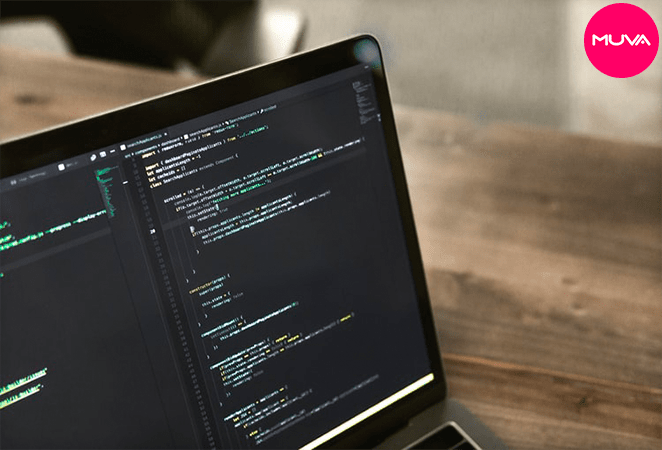
3. Longer battery life
Ever since smartphones were introduced, the greatest challenge has been the battery life. The situation has been improved but you can do with an extra hour or two of battery life. Dark mode gets you just that, longer battery life.
It takes more power to keep your screen illuminated than a black or gray screen. You will have to sacrifice something to keep your phone running for long. First, you are accustomed to the white back background. It will take some time and adjusting to appreciate the dark mode.
The white or bright mode is easy to navigate. Scrolling and switching from one feature to another, or one app to another is easy. The dark theme is a bit slow in terms of a smooth flow but you are guaranteed to use your phone longer.
4. Better sleep
Have you ever woken up in the middle of the night because of a notification on your phone? Forget about the alarm. You know those automated messages from service providers or notifications from apps. Switching data off does not always help.
Falling back to sleep is a challenge after staring at a bright screen. If you have problems falling asleep, try using the dark mode in the hours preceding your usual bedtime. Bright light inhibits the function of sleep-inducing neurons, especially artificial light.
The light interferes with the natural cycle of sleep. This partly explains why you stay awake longer after using your phone. The worst happens when you wake up to bright light and cannot fall back asleep. With the dark mode on, you will easily fall back to sleep and maintain your sleep cycle.
5. Better experience in a low-light environment
Using a mobile device in a low-light room is strenuous. The obvious temptation in such situations is to increase the brightness on your screen. That just makes things worse. You will strain your eyes more even when the text size is large enough.
Try the dark mode when you get into such an environment. You will not even realize the difference in lighting if the mode is always. Reducing the brightness on your device helps for apps or programs that do not have the dark mode yet.
6. Improving sensitivity to light
For many phone users, the bright light disturbs when the screen is on. The discomfort is over as soon as the phone goes off. For some, sensitivity to light is a medical condition. Even the sun is too bright for such people.
Doctors call the condition photophobia. The dark theme makes it more comfortable for people with this condition to work and use apps. In addition, the theme helps those who suffer from migraines. Prolonged eyestrain often leads to headaches and migraines.
Final thoughts
Before they discover the cure for phone or internet addiction, protect your eyes. Take advantage of this Android app development trend. Activate it for apps and programs that have it in their settings. You can switch to the bright screen at times but if you suffer migraines or photophobia, it is safe to always.