Are you frustrated by a high bounce rate? You are not alone.
Many website owners experience this challenge, especially after launching a new website.
The frustration comes when you cannot figure out the reason for the high bounce rate.
You check your analytics every week and hope the situation changes.
The web design tips below will help you reduce your bounce rate.
A low bounce rate will not only improve your conversion rates but also your website ranking.
1. Highlight important information
Your visitors come for a specific reason: to find information about your business.
If your website has a blog, the title of the blog could have attracted them to your website.
The first impression will determine if they will stay or go back to the search results.
Use bold headlines and bullets to underscore the most important information.
Using long text may help with your SEO but your visitors have no time to read every line.
Ensure that the information on each page is relevant.
The content should match the headline; otherwise, your visitors will be frustrated.
2. Add high-quality images
Images get more of your visitors’ attention than text.
You may start with free stock images but with time, you need to consider professional photographs.
The nature of images will depend on your business or brand.
For many online stores, the best images to add are those of top products.
Upgrade the quality of images as you upgrade your product line.
If you have no product images to add, look for professional photos relevant to your business.
Here is another trick in case you have no images on your website.
Create quality infographics to present important information about your business or industry.
Use the infographics to highlight reasons why visitors should consider your brand or products.
If you already have images on your website and still getting a high bounce rate, it is time to review the quality and relevance.
3. Embed videos
We cannot give web design tips and leave our videos.
Quality videos are not just good for marketing but for improving your site performance as well.
We bet that your visitors will watch an embedded video before reading any text.
One thing to note about images and videos is they can slow down the loading speed.
Let us pause for a second and ask, could that be the problem with your site?
No one has time to wait for more than 4 seconds for a page to load.
Hence, as you add visual content to your website, consider its effect on the loading speed.
Choose a reliable video platform like YouTube that loads video content fast.
In addition, consider the size of the files before uploading them on the website.
Ask your website designers in Kenya to minimize the files if you need help.
Again, ensure the video content is relevant to your business.
4. Bold your main keywords
The old trick still works to date. Make your target keywords bold.
Sometimes, actually, most times visitors skim through a page looking for highlights.
You cannot have images and videos alone on all pages. You need text.
In addition to using headlines and bullets, the bold text will keep visitors engaged for longer.
Do not stuff your keywords but distribute them evenly throughout the page.
Visitors are likely to scroll down and click on the embedded link on the keywords.
The links should lead to other pages on your websites and not just external sources of information.
Hyperlinking any text makes it stand out even without a bold keyword. Use it.
5. Be direct
The first sentence that your visitors read matters more than you think.
Be direct from the beginning. Use short, clear, and concise sentences when creating content.
Put the most important information right at the beginning of a page. Avoid long introduction paragraphs.
You may need to discuss the strategy with your content managers.
Sometimes website owners have the right content that visitors need but fail in the presentation.
Do not shy away from being upfront about your services or products.
You created the website for that reason, right?
6. Simple language
Do not try to impress your visitors with complex words or expressions.
Use plain language and simple sentences.
Your visitors will appreciate the simplicity with which you communicate complex issues.
Also, try to include playful language in your posts.
Balance your humor with professionalism. You still want them to perceive you as a serious business owner.
You can add humor to your website to a limit. What may be funny to you might offend someone else.
Avoid expressions that target certain groups of people or any offensive language.
The rule goes for social sites, which sometimes overlook professional language to keep visitors entertained.
7. Match the content with the title
Web design tips will always include clickbait. In most cases, content creators use the headline as the clickbait.
A lot goes into picking a title or headline for a page or blog post.
Internet users judge the relevance of search results with the title and meta descriptions.
It is acceptable to use attractive headlines. After all, you want as many internet users as possible clicking on your website.
However, the content on the page must match the headline.
Always deliver your promise in your title and meta description.
Otherwise, visitors will leave as soon as they realize the content is irrelevant. That takes seconds.
8. Add a call-to-action button
A CTA button gives visitors a reason to stay longer. Place it at the end of each post or page.
Highlight the button in a way that visitors do not miss it after reading the post.
The button could be anything from ordering a product to sharing the content.
Pick the fitting action depending on the content. Some website owners add a subscription box to collect visitors’ data.
Test the button to ensure that it works and links to the right page where applicable.
Use a creative tagline that encourages visitors to click on the button.
For instance, you will come across expressions like “before you go…” or “just a second” at the end of a post.
In short, lead visitors to take the actions you want.
Final remarks
We have highlighted the top web design tips that will keep your visitors longer and improve your bounce rate. Do you have additional tips to share with our readers? Feel free to share them in the comments section.





Greate post. Keep writing such kind of info on your page.
Im really impressed by it.
Hello there, You have performed a fantastic job.
I will definitely digg it and personally suggest to
my friends. I’m confident they’ll be benefited from this web site.