Mpesa API integration has become a game-changer for businesses looking to streamline their payment processes. By embedding Mpesa’s payment gateway into a website, businesses can offer customers a seamless and secure way to make transactions directly online. As mobile money usage grows, particularly in regions like Kenya, having this integration means staying connected with the primary payment methods your audience prefers.
The Mpesa API (Application Programming Interface) provides the technical bridge between your website and Mpesa’s payment system. It enables businesses to accept payments, process refunds, and monitor transactions in real time. For website developers and business owners, understanding this integration opens the door to offering flexible payment solutions that build trust and convenience for users.
Adding Mpesa to your website not only simplifies payment collections but also reduces reliance on manual processes. This automation leads to faster payments and minimizes errors, enhancing overall customer satisfaction. Additionally, integrating an API means your site communicates directly with Mpesa’s system, ensuring transactions are processed quickly and securely.
This guide will break down the integration process into clear, manageable steps, helping developers and business owners navigate the complexities of API implementation. Whether you run a small e-commerce site or a larger enterprise platform, Mpesa integration ensures you meet your customers where they are—online and ready to transact.
What is Mpesa?
Mpesa is a mobile money platform launched in Kenya that revolutionized how financial transactions are conducted. Designed to enable users to send, receive, and store money via mobile phones, Mpesa has transformed financial accessibility, especially for the unbanked population. Its name, derived from the Swahili word for money (pesa), underscores its primary purpose as a digital payment service.
At its core, Mpesa functions like a virtual wallet. Users deposit money into their Mpesa accounts through agents and can perform various financial tasks, such as paying bills, transferring funds, and even saving or borrowing money. The platform has become integral to personal and business transactions, fostering a cashless economy in many regions. It operates through simple SMS-based instructions, making it accessible even without an internet connection.
The significance of Mpesa in digital payments lies in its wide adoption and ease of use. For many users, especially in regions with limited banking infrastructure, Mpesa provides an essential bridge to the formal financial system. Its success has paved the way for similar services globally, demonstrating the potential of mobile money to drive financial inclusion.
Why Integrate Mpesa into Your Website?
Integrating Mpesa into a website offers several advantages that go beyond simple convenience. For businesses, it means tapping into a widely trusted and used payment method, particularly in regions where mobile money dominates. This integration ensures that customers can make payments directly from their Mpesa accounts, streamlining the transaction process and reducing friction during checkout.
One key benefit is the expansion of customer reach. Many users prefer or rely solely on mobile money for their transactions, and offering Mpesa as a payment option makes your business more accessible to this audience. This is especially important for e-commerce sites, service platforms, and subscription-based services looking to capture a larger market share.
Seamless payments also mean fewer abandoned carts and higher conversion rates. Customers are more likely to complete a transaction when they can use a familiar and trusted payment method. Mpesa integration reduces the need for manual payment confirmations, saving time and minimizing errors. This automation not only enhances operational efficiency but also improves the overall user experience, fostering customer loyalty.
Security is another critical factor. Mpesa transactions are known for their robust security features, including encryption and multi-step authentication processes. By integrating Mpesa, businesses can leverage these security measures, reducing the risk of fraud and ensuring that customer data remains protected.
Additionally, integrating Mpesa helps streamline financial record-keeping. Transactions processed through the API are automatically logged, simplifying reconciliation and financial reporting. This is particularly beneficial for small and medium-sized businesses that may lack the resources for extensive financial management systems.
Incorporating Mpesa into your website aligns your business with the future of digital payments. As mobile money continues to grow, offering this integration positions your business to adapt to evolving consumer needs and technological advancements. It demonstrates a commitment to providing flexible and user-centric payment solutions, which can differentiate your business in a competitive market.

Prerequisites for Mpesa API Integration
Here are the requirements for adding Mpesa as a payment option to your app or website:
Required Tools and Accounts
Before integrating Mpesa API into a website, having the right tools and accounts in place is crucial. First, a reliable website hosting service is essential. The server should support secure connections (HTTPS) to ensure safe communication with the Mpesa API. Most modern hosting services meet these requirements, but verifying server compatibility beforehand can prevent issues during integration.
A functional website or web application is necessary, ideally built on a platform or framework that supports API integration. Popular frameworks like Node.js, PHP, Python, or Java are often used due to their robust support for API handling. Depending on the programming language, the necessary libraries or packages must be installed. For instance, developers using PHP may need tools like cURL to handle HTTP requests.
A development environment is equally important. Using a local development environment, such as XAMPP or WAMP, can help test the integration before deploying it to a live server. Tools like Postman are beneficial for testing API endpoints and ensuring that requests and responses are correctly formatted.
An SSL certificate is mandatory to establish secure communication between the website and Mpesa’s servers. Secure Sockets Layer (SSL) encryption protects data transmitted during transactions, safeguarding sensitive information from potential breaches.
Access to a version control system like Git is recommended for managing code changes and tracking progress throughout the integration process. This ensures that any issues can be quickly identified and resolved without affecting the live environment.
Getting Access to Mpesa API
Obtaining access to the Mpesa API involves several steps, starting with registering for an account on the Safaricom Developer Portal. This portal is the primary platform for accessing the Mpesa API documentation, sandbox environment, and production credentials. After creating an account, developers need to verify their email addresses to activate the account.
Once logged in, the next step is to create an application within the portal. This application will serve as the interface between the website and Mpesa’s services. When setting up the application, developers must specify the API products they intend to use, such as C2B (Customer-to-Business), B2C (Business-to-Customer), or B2B (Business-to-Business) transactions. Each API product serves a different purpose, so selecting the correct option is essential for meeting business needs.
After the application set up, the portal provides sandbox credentials, including the consumer key and consumer secret. These credentials are used for initial testing in the sandbox environment. The sandbox allows developers to simulate transactions and verify that the integration works correctly before moving to the production environment. Successful sandbox testing is a prerequisite for obtaining live credentials.
Businesses must apply for production access to access live API credentials. This involves submitting documentation, including business registration details and a description of the intended use case for the API. Safaricom reviews the application to ensure compliance with their guidelines and security standards. Upon approval, developers receive live credentials, which include the production consumer key, consumer secret, and API URLs.
Configuring these credentials into the website’s backend completes the initial setup. Ensuring that the correct endpoints are used—sandbox for testing and production for live transactions—is crucial to avoid errors. Additionally, developers must implement proper error-handling mechanisms to manage responses from Mpesa’s servers.
With these prerequisites in place, the integration process becomes smoother, setting the stage for a successful deployment of Mpesa payment solutions on the website.
Step-by-Step Guide to Integrating Mpesa API
You may use a done-for-you tool to integrate Mpesa into your app or website in minutes or follow these steps:
Setting Up the Development Environment
Properly configuring the development environment is the first step toward a successful Mpesa API integration. Start by ensuring that your web server supports HTTPS, as Mpesa requires secure communication. This involves installing an SSL certificate on your server to protect data during transmission. Most hosting providers offer SSL installation services, or you can use free options like Let’s Encrypt.
Next, set up a development environment for local testing. Tools such as XAMPP, WAMP, or Docker can help create a local server environment that mirrors the live setup. For coding, use a reliable Integrated Development Environment (IDE) such as Visual Studio Code or PhpStorm. These tools offer features like syntax highlighting, error checking, and integration with version control systems, making development more efficient.
Ensure that you have access to the necessary programming libraries and dependencies for API integration. For example, in PHP, you might need libraries like cURL for handling HTTP requests. Similarly, in Node.js, modules like Axios or Fetch API are commonly used. Installing and configuring these tools in your environment will streamline the development process.
Authentication and Security
Authentication is a crucial component of Mpesa API integration. The API uses OAuth 2.0 for secure access, requiring you to generate an access token. Begin by obtaining your consumer key and consumer secret from the Mpesa Developer Portal. These credentials are used to request the access token from Mpesa’s OAuth endpoint.
Send an HTTP request to the token URL using basic authentication with the consumer key and secret. If successful, the response will include an access token, which is valid for a limited time. This token must be included in the header of all subsequent API requests to authenticate your transactions.
Securing your API keys and tokens is essential to prevent unauthorized access. Store these credentials in environment variables or secure configuration files, avoiding hard-coding them into your source code. Implement measures like encrypted storage and regular token rotation to enhance security further. Proper access controls should be in place to ensure that only authorized personnel can manage API keys.
Implementing the Payment Request API
To integrate the Mpesa payment request API, begin by constructing the request payload. This typically includes details such as the amount to be paid, the payer’s phone number, and a callback URL for receiving transaction notifications. Each request must include the access token in the authorization header to ensure it is authenticated.
Send the HTTP request to the appropriate Mpesa endpoint, depending on the type of transaction (C2B, B2C, or B2B). Ensure that the payload is correctly formatted in JSON, as Mpesa’s API expects this structure. Upon submission, Mpesa processes the request and returns a response containing transaction details, including a unique transaction ID. This ID is critical for tracking and verifying the payment status.
Handle any errors or exceptions in the response to ensure a smooth user experience. For instance, if the API returns an error code, provide clear messages to the user and log the error details for debugging.
Handling Payment Notifications
Mpesa sends real-time payment notifications to the callback URL specified in the payment request. These notifications, known as Instant Payment Notifications (IPN), contain details about the transaction status, such as whether it was successful or failed.
To handle these notifications, set up an endpoint on your server to receive and process the incoming data. This involves creating a webhook that listens for HTTP POST requests from Mpesa. Validate the data received to ensure it is from Mpesa by checking the transaction ID and comparing it with your records.
Store the transaction details in your database for future reference and update the payment status accordingly. Implement logging to capture notification data, which can help in troubleshooting any issues that arise. Sending a confirmation message to the user based on the payment status can enhance the overall experience.
Testing the Integration
Thorough testing is essential to ensure the integration works as expected. Start by using the Mpesa sandbox environment, which allows you to simulate transactions without affecting real accounts. Use tools like Postman to send test requests and verify responses. Check various scenarios, such as successful payments, failed transactions, and error handling.
Ensure that the webhook for payment notifications is correctly processing data by simulating IPN messages. Verify that all transaction details are accurately recorded in your database and that notifications are handled without errors.
Conduct end-to-end testing in a staging environment that mirrors the production setup. This helps identify any issues that might occur when the integration goes live. Once testing is complete, review the code for security vulnerabilities and optimize performance before deploying it to the live environment.

Common Challenges and Troubleshooting
Below are some of the issues that you may encounter in the integration.
Common Integration Issues
Integrating the Mpesa API can present various challenges that developers should anticipate. One common issue involves authentication failures. These errors typically occur due to incorrect handling of the consumer key and consumer secret or an expired access token. To resolve this, ensure that the token generation process is correctly implemented and tokens are refreshed as needed. Verify that credentials are stored securely and retrieved correctly during API calls.
Another frequent problem is incorrect payload formatting. The Mpesa API expects specific data structures in JSON format, and any deviation can cause requests to fail. Double-check that all required fields, such as amount, phone number, and transaction reference, are correctly formatted and validated before submission. Using tools like JSON schema validation can help detect and correct formatting issues early.
Callback URL configuration errors can also arise, particularly when handling payment notifications. Ensure that the webhook URL is publicly accessible and correctly set up to receive POST requests. Misconfigurations or firewalls blocking incoming notifications can prevent real-time updates from being processed. Logging incoming requests and responses can help diagnose these issues.
Network-related errors, such as timeouts or connectivity problems, may disrupt communication with Mpesa servers. Implementing retry mechanisms with exponential backoff can mitigate the impact of temporary network failures. Additionally, monitor API response times to identify potential latency issues.
Best Practices for Handling Errors
Effective error handling is critical for maintaining a seamless user experience and ensuring the reliability of the integration. Start by categorizing errors into different types, such as client-side, server-side, and network errors. Each category may require a different approach for resolution.
For client-side errors, such as invalid input or missing parameters, provide clear and specific error messages to users. Avoid generic messages like “An error occurred” and instead, inform users about the exact issue and how to correct it. Validating input data before making API requests can prevent many of these errors from occurring.
Server-side errors, such as those returned by the Mpesa API, should be logged and analyzed. Capture details like error codes and descriptions to diagnose the root cause. Implement fallback mechanisms to handle critical failures gracefully, such as notifying users of delays and retrying failed transactions automatically.
For network errors, implement timeout settings and retries to handle temporary disruptions. Use asynchronous processing where possible to avoid blocking the user interface while waiting for responses. Monitoring tools can help detect and alert you to network-related issues in real-time.
Logging is a crucial part of error handling. Maintain detailed logs of all API interactions, including request and response data, error messages, and timestamps. This information can help identify patterns and recurring issues, making it easier to implement long-term fixes.
Finally, conduct regular audits and testing of the error-handling mechanisms. Simulate different failure scenarios to ensure that the system responds appropriately. By proactively addressing potential issues, you can create a more robust and reliable integration that enhances user trust and satisfaction.

Enhancing User Experience with Mpesa Payments
- Simplify the Payment Flow:
Create an intuitive user interface that guides customers through each step. Clear instructions and prompts help reduce confusion and minimize abandoned transactions. - Minimize Checkout Steps:
Reduce the number of steps required to complete a payment. Request only essential information, such as the phone number and amount. Pre-fill known details to streamline the process and reduce errors. - Ensure Mobile Responsiveness:
Optimize payment forms for various screen sizes and devices. Use large buttons and input fields for easy tapping, and maintain a clean, clutter-free layout to enhance usability on smartphones. - Provide Real-Time Status Updates:
Display transaction status during the payment process, indicating whether it’s pending, processing, or complete. Send email or SMS notifications to confirm successful payments, boosting user confidence. - Offer Transparent Payment Summaries:
Allow users to review a summary of payment details before final confirmation. This reduces errors and ensures users feel in control of their transactions. - Enhance Error Handling:
Provide clear, informative error messages without technical jargon. Offer simple steps to resolve common issues, such as retrying after checking the account balance for insufficient funds. - Integrate Customer Support:
Include live chat or links to a help center during the payment process. This allows users to seek immediate assistance. An FAQ section addressing common payment issues can also provide quick, self-service solutions.
By focusing on these key areas, businesses can create a seamless, transparent, and user-friendly Mpesa payment experience that fosters customer loyalty and satisfaction.
Final Remarks
Mpesa API integration into your website offers a seamless payment solution that enhances customer experience and expands your reach. By following the step-by-step guide, from setting up your development environment to testing and handling errors, you can successfully implement this system. Key considerations include ensuring security, optimizing the payment flow, and maintaining transparency with users.
As you proceed, keep in mind the importance of thorough testing and ongoing monitoring to ensure smooth transactions. If you encounter challenges or need additional guidance, consider consulting experts or leveraging available resources to address specific needs. Staying updated with Mpesa API documentation and best practices will also help keep your integration effective and secure.
If you need professional assistance with integrating Mpesa API into your website, Muva Technologies is here to help. Our expertise in seamless payment solutions can ensure that your integration is smooth, secure, and optimized for your business needs. Contact us today for expert guidance and support.